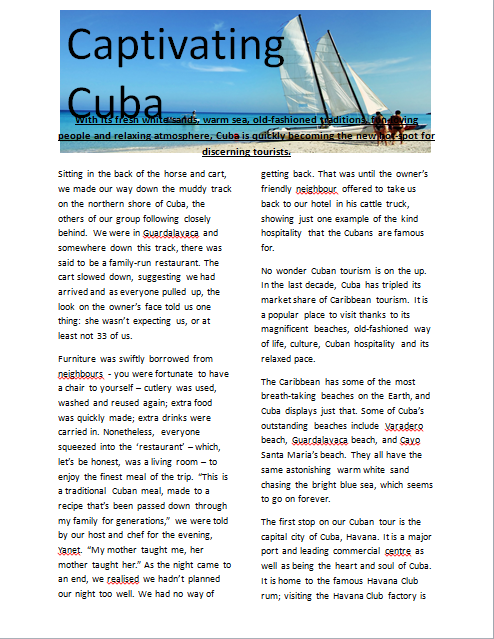Below are some examples of how I have been editing the photos. Mostly I have been editing the Brightness/Contrast in order to make it more clearer/brighter. You can see this clearly in the photo of the beach in Cuba.
Before:
After:
Before:
After: